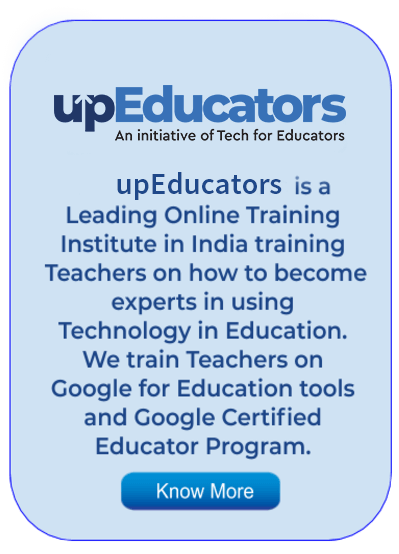A special education teacher had a class of students with a wide range of learning disabilities, including dyslexia, visual impairments, hearing impairments, intellectual disabilities and attention deficit disorder. Despite her best efforts, she found that many of her students were struggling to keep up with the class and were not making the progress she had hoped for.
The teacher thought to try incorporating technology, such as text-to-speech software, into her lesson plans. She began by using the software to read text aloud to her students, allowing them to hear the words and follow along with the text at their own pace. She also used the software to create audio recordings of important information and assignments, which her students could listen to at home or on the go.
As a result of using this technology, noticed a significant improvement in her students’ learning. They were able to better understand and retain the material being taught and were better able to keep up with the pace of the class. Additionally, the use of text-to-speech software helped to improve the student’s reading fluency, and they were able to access and engage with more complex texts.
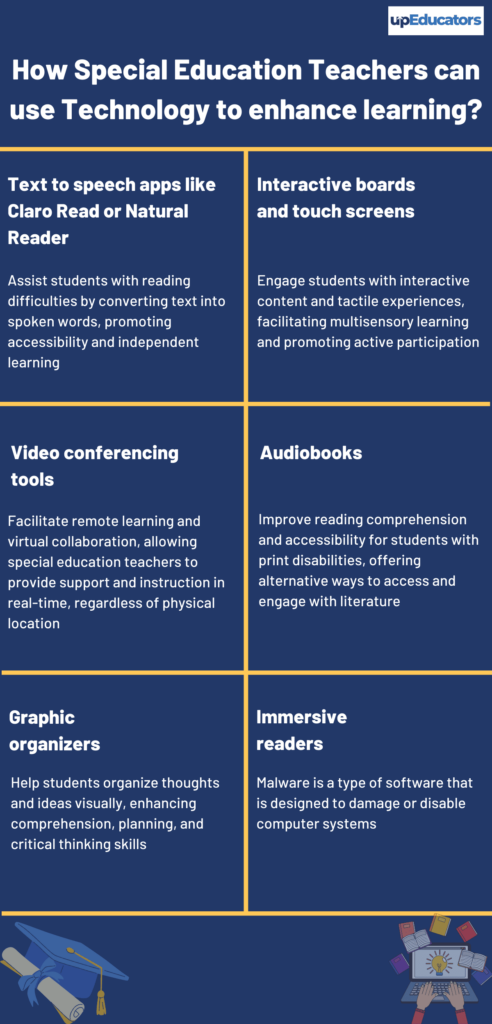
Benefits of technology for Special Education Teachers
Technology can be beneficial in a special education classroom in several ways:
- Differentiation: Technology can be used to provide differentiated instruction, which allows teachers to adapt their teaching style to meet the needs of each student. This can be particularly beneficial for students with special needs, as it allows them to learn at their own pace and in a way that is most suited to their abilities.
- Accessibility: Assistive technology such as text-to-speech and speech-to-text software can help students with disabilities access the curriculum and participate in class activities.
- Engagement: Interactive technology such as games and simulations can help keep students engaged and motivated, making learning more fun and effective.
- Communication: Technology can help students with communication disorders improve their skills and interact with others.
- Data collection: Technology can be used to track student progress and inform instruction, allowing teachers to adjust their teaching methods as needed.
- Collaboration: Technology can be used to facilitate collaboration among students, teachers, and even parents, regardless of their location. This can be especially beneficial for students who are unable to attend school due to a disability.
- Flexibility: Technology can be used to support both in-person and remote learning, providing more flexibility for students and teachers.
- Independent Learning: Many technology tools such as learning management systems, educational apps, and e-books, enable students to learn independently at their own pace.
upEducators has trained 5000+ teachers in using digital tools and technologies in the classroom. A lot of special education trainers have approached our team to enquire about the tools and applications that can help enhance learning in a special education classroom. So let us look at the tool and technologies recommended by our expert trainers for special education.
Text-to-Speech Apps
Text-to-speech (TTS) apps can make learning easy in a special education classroom by providing students with a way to access written text in a format that is more accessible to them. TTS apps can help students who have difficulty reading by converting written text into spoken words, making it easier for them to understand and engage with the material. Some examples of text-to-speech apps are as follows:
- NaturalReader: This app can read text from a variety of sources, including websites, PDFs, and Microsoft Word documents. It also offers a range of voices and languages to choose from.
- Voice Dream Reader: This app can read text from a variety of sources, including PDFs, Word documents, and e-books. It also offers a variety of voices and languages to choose from, including the option to purchase high-quality voices.
- ClaroRead: This app can be used to read text from a variety of sources, including PDFs, Word documents, and e-books. It also offers a range of voices and languages to choose from and also has a built-in word prediction feature.
Interactive Boards
Interactive boards (also known as interactive whiteboards) can be beneficial in learning in a special education classroom by providing students with an interactive and engaging way to learn. They can provide a visual and tactile experience that can help students with special needs understand and retain information better.
Examples of interactive board apps include:
- Smart Notebook: This software allows teachers to create interactive, multimedia-rich lessons that can be displayed on an interactive whiteboard.
- ActivInspire: This software provides teachers with a range of tools for creating interactive, multimedia-rich lessons that can be displayed on an interactive whiteboard.
- Google Jamboard: This is a cloud-based interactive whiteboard that allows for real-time collaboration and can be used with Google Classroom.
Touch-screens
Touch screens have revolutionized learning in special education classrooms by providing students with a more intuitive and accessible way to interact with technology. This has led to several benefits as follows:
- Increased accessibility: Touch screens can be used to provide students with disabilities with an accessible way to interact with the curriculum, as they allow students to navigate and control the content with the touch of a finger. This can help students who have difficulty using a traditional keyboard and mouse to engage with the material.
- Enhanced engagement: Touch screens can make learning more engaging and interactive, as students can directly manipulate the content on the screen. This can help keep students engaged and motivated, making learning more fun and effective.
Video Conferencing Tools
Video conferencing apps have improved learning in special education classrooms by allowing for remote or virtual instruction and communication with students and teachers. This can be especially beneficial for students with disabilities, as it allows them to access their education from home or other locations, and can also facilitate communication between teachers, parents, and other professionals involved in the student’s education. Examples of apps that can be used for video conferencing in special education classrooms include
Audiobooks
Audiobooks can be helpful in learning in special education classrooms because they allow students with reading difficulties or visual impairments to access and engage with written text in an audible format. This can make it easier for these students to understand and comprehend the material, and can also help to improve their listening and comprehension skills. Additionally, audiobooks can also help to increase students’ interest and engagement in the material, which can lead to improved learning outcomes.
Examples of audiobook apps that can be used in special education classrooms are as follows:
- Audible (Amazon’s audiobook service)
- Libby by OverDrive
- Storytel
- Google Play Books
- Apple Books
- Kobo Books
- Hoopla
- Librivox
Graphic Organizers
Graphic organizers can be helpful in learning in special education classrooms because they provide a visual representation of information, which can make it easier for students with learning difficulties to understand and retain the material. They can also help to break down complex information into smaller, more manageable chunks, which can make it easier for students to understand the relationships between different pieces of information. Examples of graphic organizer apps that can be used in special education classrooms include
Immersive Reader
Immersive Reader is a tool that helps make learning better in special education classrooms by providing a variety of features that can support students with reading difficulties. The main feature of the immersive reader is that it can read text aloud, which can help students with reading difficulties to understand and engage with written text. It also provides a number of other features that can support learning, such as
- Text-to-speech: which can read the text aloud to help students with reading difficulties.
- Line focus: this can help to reduce distractions and improve focus by highlighting one line of text at a time.
- Text and background colour options: This can help to improve readability for students with visual impairments.
- Grammar and pronunciation tools: This can help students to improve their language skills by highlighting different parts of speech, and showing phonetic spelling.
- Translation: which can support students with different language backgrounds.
Special education teachers have the challenging task of addressing the diverse needs of students with disabilities. However, with the right tools and technologies, they can make the learning process more accessible and effective. Technologies like text-to-speech, speech recognition, and assistive technology can improve communication and reading skills, while virtual and augmented reality can provide immersive learning experiences. Additionally, online resources, such as educational games and interactive activities, can make learning more engaging and fun for students. With courses like Google Certified Educators and Microsoft Certified Educators, upEducators trains special education teachers to use technology in their classrooms. We believe that with the right tools and technologies, special education teachers can empower their students to reach their full potential.
Author: This article is written by Samiya Rashid for upEducators blog.