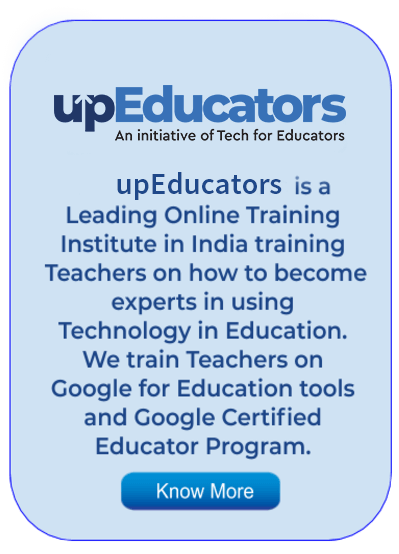Ms Ankita, a long-time math tuition teacher, noticed that her high school students were often disengaged during her lessons. In an effort to make her classes more interactive, she discovered the Kahoot app, which allowed her to create entertaining quizzes that could be played on her students’ smartphones or laptops. When she introduced the app in her next class, the student’s energy levels immediately increased, and they were excited to compete against one another.
Ms Ankita divided the class into teams, and with the app’s music and sound effects, the students were more motivated to answer the challenging questions. The positive, competitive atmosphere that the app created in the classroom led to improved student performance, with students becoming more confident in their math abilities.
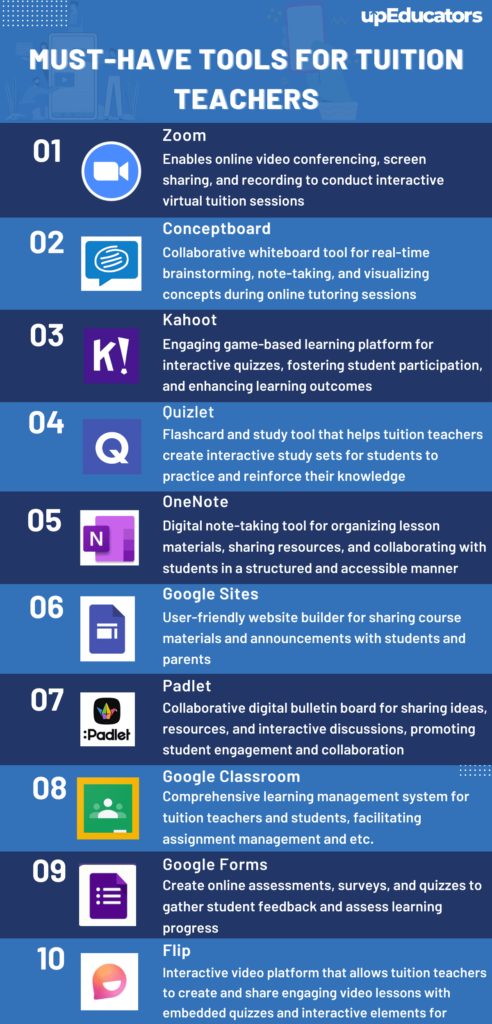
Ms Ankita recognized the value of the Kahoot app in engaging her students and continued to use it in subsequent lessons. She also recommended the app to her colleagues, and the students continued to enjoy the interactive approach to learning.
Ms Ankita’s experience highlights the effectiveness of simple tools in enhancing the education experience, and how adapting to new teaching methods can have a significant impact on student engagement and learning.
Importance of Digital Tools in Tuition Teaching
Digital tools can be highly beneficial for tuition teachers in several ways.
- First, these tools can make the teaching and learning process more engaging and interactive. Digital tools such as Kahoot, Quizlet, and Google Classroom can help to create a positive and competitive learning environment, which can lead to better student performance and engagement
- Second, digital tools can enhance the efficiency and effectiveness of tuition teachers’ work. For example, online scheduling tools like Calendly or Doodle can help tuition teachers to manage their time and schedule appointments more effectively.
- Similarly, productivity tools like Trello or Asana can help teachers to organize their tasks and track progress, while video conferencing tools like Zoom or Skype can make it easier to connect with students who are unable to attend in-person lessons.
- Lastly, digital tools can provide tuition teachers with access to a wealth of educational resources, including online textbooks, videos, and other multimedia content. This can help teachers to enrich their lessons and provide students with a broader and more varied educational experience.
Must-Have Tools
Digital tools can change the way tuition teachers approach students and improve overall learning. Here, we discuss some of the Must-Have tools for tuition teachers as suggested by the expert trainers at upEducators- A Google for Education Partner Company that has helped 6000+ teachers to become tech-savvy and learn digital skills.
Zoom
Zoom is a widely used video conferencing tool that has become a necessary tool for tuition teachers due to various reasons. The tool offers a convenient and effortless way for teachers to connect with their students remotely, especially during times of lockdowns or travel restrictions. The platform enables teachers to conduct one-on-one or group lessons and share educational materials with ease by using screen-sharing features.
Moreover, Zoom provides additional features like recording capabilities, virtual backgrounds, and screen-sharing options, making the lessons more interactive and engaging. The virtual breakout rooms allow students to collaborate on assignments, making group work more manageable.
Conceptboard
Conceptboard is a powerful digital tool that can greatly benefit tuition teachers. It provides an online platform where teachers can create interactive learning content and collaborate with their students in real time.
With Conceptboard, tuition teachers can easily create and share lesson plans, study guides, and other educational materials. They can also use the platform to conduct virtual classes and provide personalized feedback to their students. The whiteboard and annotation tools allow teachers to explain complex concepts and solve problems in a clear and concise manner, making it easier for students to understand.
In addition, Conceptboard’s collaboration features allow teachers and students to work together seamlessly, regardless of their location.
Kahoot
Kahoot is a game-based learning platform that allows teachers to create fun and interactive quizzes, surveys, and games for their students. Here are some ways Kahoot can be a must-have tool for tuition teachers:
Kahoot helps tuition teachers engage students in a fun and interactive way. The platform’s game-like interface can keep students entertained and motivated to learn.
Kahoot quizzes and surveys are a quick and easy way to assess student learning. Teachers can create assessments for their students and get instant feedback on their performance.
Quizlet
Quizlet is an essential tool for tuition teachers because it provides a platform for creating, sharing, and accessing digital study materials. With Quizlet, teachers can create custom flashcards, quizzes, and study guides that align with their lesson plans and help students review and retain information more effectively. Teachers can also easily share their Quizlet resources with students, either by providing a direct link or by embedding them in a website or learning management system.
In addition, Quizlet offers a variety of interactive study tools, including games and adaptive quizzes, which can make learning more engaging and fun for students. Teachers can also track their student’s progress and performance using Quizlet’s analytics tools, which provide insights into how well students are retaining the material.
OneNote
OneNote is an essential tool for tuition teachers for several reasons. Firstly, it allows teachers to create digital eBooks where they can organize their teaching materials and resources in one place, making it easy to access and share with students. They can create different notebooks for each student or class, and within each notebook, they can create sections and pages for different topics and subjects.
Secondly, OneNote’s collaborative features make it easy for teachers to communicate with their students and provide feedback. Teachers can share notes and assignments with their students, and students can share their work with their teacher, who can then provide feedback and corrections directly on the student’s work.
Google Site
Tuition teachers can benefit greatly from using Google Sites as a free website creation tool. It offers a simple and user-friendly interface that allows teachers to create and maintain their own websites without any technical knowledge or coding skills. Google Sites provides numerous advantages for tuition teachers, including the ability to create a professional online presence that is easily accessible by students and parents.
Teachers can use the platform to showcase their teaching skills, list their classes and schedules, and share important information and updates.
Additionally, Google Sites offers an effective way for tuition teachers to communicate with their students and parents by posting announcements, assignments, and other crucial information.
Finally, tuition teachers can use Google Sites to build their brand and attract new students. They can use the platform to showcase their credentials, highlight their achievements, and promote their classes to a wider audience.
Padlet
Padlet is a versatile and user-friendly platform that offers a virtual space for tuition teachers to collaborate, organize, and share resources with their students. It is an essential tool for tuition teachers for several reasons.
Firstly, Padlet allows tuition teachers to create interactive and engaging lessons that enhance students’ learning experience. Teachers can create multimedia-rich boards that incorporate videos, images, audio files, and other resources to help students grasp difficult concepts and topics.
Secondly, Padlet enables tuition teachers to create a collaborative learning environment that encourages student participation and engagement.
Google Classroom
Google Classroom is an online platform that can be used by tuition teachers to manage their classes and communicate with their students. It is a must-have tool for tuition teachers because it offers many benefits, such as saving time and improving communication.
Google Classroom provides a streamlined way to manage classes, as tuition teachers can easily share study materials, create and organize assignments, post announcements, and track student progress. This saves time and reduces administrative work, allowing teachers to focus more on teaching.
It can also integrate with other useful tools, such as Google Drive, Google Calendar, and Google Meet, which allows for easy collaboration, scheduling, and video conferencing.
Google Forms
Google Forms is a necessary tool for tuition teachers because it simplifies various aspects of their work. Firstly, Google Forms can be used to create customized forms for student registrations, parent feedback, and assessments. This helps tutors to collect information and data from their students and their parents quickly and efficiently, and it reduces the need for manual paperwork.
Secondly, Google Forms can be used to create quizzes and surveys that can be shared with students. These forms can be used to assess students’ understanding of a subject and can provide instant feedback to both students and teachers. Moreover, Google Forms also allows for automatic grading, reducing the time and effort required for manual grading.
Flip
Flip allows tuition teachers to create and share videos, and engage in discussions with their students. This feature enables teachers to engage their students better and make learning more interactive and enjoyable.
The Flip app can be used for assessment purposes. Teachers can encourage students to create videos that cover assessment material and provide feedback on student work.
Tuition teachers require various tools and resources to enhance their teaching capabilities and provide a more engaging and personalized learning experience for their students. Every tuition teacher must have tools for digital content creation, online assessment and analytics, communication and other resources such as digital libraries and online reference materials. These tools enable tuition teachers to create and share interactive digital content, assess their students’ learning progress, communicate with students and parents, and provide additional support. As such, incorporating these tools into their teaching can lead to improved outcomes for their students and better overall teaching effectiveness. If you are a tuition teacher who is searching for courses to enhance your digital skills and learning, then the Google Certified Educators Course and Microsoft Certified Educators course by upEducators are the right choices for you.
Author: This article is written by Samiya Rashid for upEducators blog.