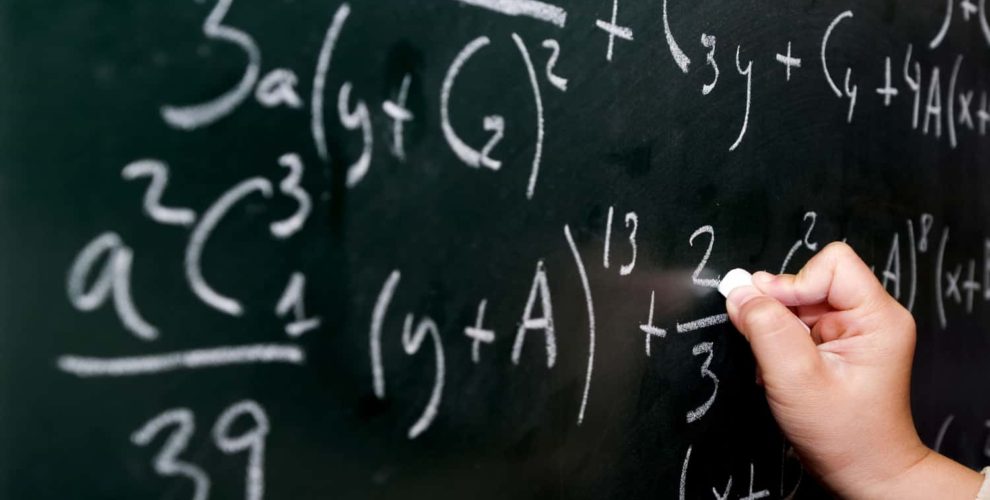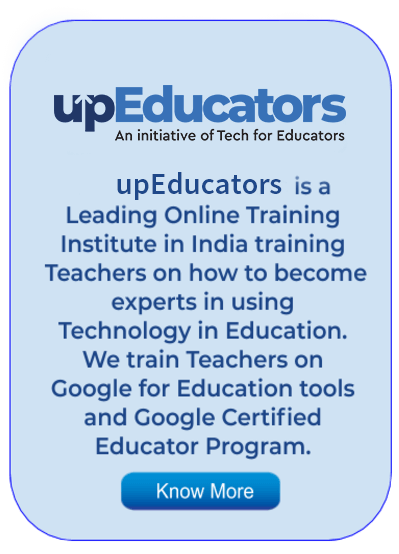“I teach Mathematics to grades XI and XII. I am passionate about both Mathematics and Teaching. I try to include one new learning tool in my teaching every year. It was never an easy task, as my workplace was least appreciative about this and we do not use any technology in our classrooms openly. Learning and forgetting was a natural process for us. Now in 2020, Covid-19 posed a new challenge for most of the schools and teachers.I got an opportunity to know about Google Certified Educators Training from Tech for Educators. I joined the course immediately. It was a great time to feel like a student. Learning new tools really helped me to bring freshness in my teaching.”Listed below are some ways in which Google tools can help you learn how to create a paperless Math classroom, and improve your digital workflow and grading.
Google Forms and Google Sheets
This tool allows teachers to see the progress of their individual students and help them in areas where they lack behind. Armed with this information, teachers can tailor their classroom activities and instructional approach to their learners’ needs, making the whole process even more efficient and effective. For example, a teacher who knows that some of her students are struggling with Mixed Numbers she/he can provide extra material and help those students.This is a great tool to show students how data can be calculated into bar graphs and pie charts while teaching math. With the help of Google forms you will also learn how to create quizzes and much more.Google Classroom
This is an online classroom which can be accessed anytime, anywhere by anyone (teacher or student). Students can use tools such as Desmos, Geogebra, Daum Equation Editor from Google Drive and integrate into their Google documents they submit to Google Classroom. Templates of rulers and other mathematical tools can be created in Google Slides or Drawings to help students use virtual tools. Drawings and Slides with an image can be attached to an assignment in Google Classroom as “Make a copy for each student.” A teacher can upload a diverse range of resources which might be useful like links, videos, slides, documents and PDFs needed for the class in one place. She/he can give assignments, grade students, set submission deadlines and do much more. The classroom feature also allows students to communicate with each other and help to clear any misconceptions about a particular assignment. In this way students get a sense of collaboration.Websites
Learning to create a Website is important, as you can showcase your talents and highlight your achievements. During the span of the course you will learn how to make your own Math website! Isn’t that amazing? The teacher will learn how to customize the website to best suit their needs. One can upload YouTube videos, achievements, registration forms, a carousel of images, buttons, links to a YouTube page or a blog and much more. This website can be published to everyone on the internet and you could be the first one in your workplace to set up your Math department website! What are you waiting for?!Google Earth
By incorporating real life physical measurements you can teach your students how to calculate time and distance using Google Earth. One lesson, for example, helps students understand the formula for distance and even practice it by examining the Iditarod sled dog race in Alaska. A teacher mapped the 22 checkpoints and had students calculate the time it takes for their team to arrive at each stop. They also drew cards along the way that either increased or decreased their time, forcing the students to recalculate. The teacher had students coming to math class early. Plus, the students got hands on experience through active learning.YouTube
In this program you will learn how to organize your Youtube sharing with your students. You can create your own Youtube channels to showcase your work related to mathematics . As well as you can create and share playlist of best videos available in your subjects for more to prepare Youtube channel Ms. Nirupama. M. Das has created her own Youtube channel recently for her students to make Mathematical concepts easier.Question and Answer Forum
Like other subject teachers, Mathematics teachers get lots of doubts from students and sometimes they get the same kind of queries repeatedly from different students. In order to overcome this, a teacher can create a Questions and Answer forum using Google tools, to organize these queries. A teacher can ask students to put their queries, first on the forum and then answer the query on the forum to help all the other students who may have the same doubts. There is increasingly strong evidence that K-12 learners who assess each other’s work and then engage in related reflections, discussions, and negotiations benefit mutually from the process. This also helps teachers to improve the quality of assessment, and can provide teachers with extra time to focus on continuous assessment.Google Extensions
Google extensions are like Mobile Apps. Extensions are small software programs that customize the browsing experience.1. Equatio
Equatio is a Chrome web extension that makes it easier to create and insert mathematical symbols and expressions in all google for education tools.
2. RoboCompass
This web app is a virtual version to help you do geometric constructions.
3. Calculator
This is Google’s official calculator app for Chrome OS. It makes calculating sums super easy.
4. Geoboard
This app provides you with virtual geoboards and rubber bands to draw line segments and polygons to investigate perimeter, area, angles, congruence, fractions, and more.
5. Number Pieces
With this app you and your students can use virtual base ten unit blocks with ones, tens, and hundreds, to represent multi-digit numbers, regrouping, adding, subtracting, multiplying, and dividing.
There is umpteen information and research done on how technology and teaching go hand in hand. During this period of time and going forward from here, we all need to be computer literate. Use this as an opportunity to learn and better yourself so that you can better your teaching-learning process and create a logical and scientific environment for your students.Author: This article is written by Elrica Menezes for Tech for Educators blog. She is a Google Certified Educator and teaches at Jamnabai Narsee International School, Mumbai.